iPhone / iPod touch 2.0 のテーマを変更する ~ Aqwoahテーマ ~
>> 2008/07/24
Aqwoahのテーマです。


【重要】 前回紹介しましたLeopardテーマの変更方法を行ってから、本テーマを追加してください。
【手順】
- Aqwoah_By_NOBU.zipをダウンロードし、解凍する。
- /var/root/SpringRollへAqwoah_By_NOBUフォルダごとコピー。
- PuTTY等を使用して、以下のコマンドを順に入力。(※ユーザー名:root パスワード:alpine)
sr smbconv Aqwoah_By_NOBU
sr theme Aqwoah_By_NOBU
【元に戻す】
以下のコマンドですべて元に戻ります。
sr restore
~~~おまけ~~~
【天気のアイコンを変える】
以下のコマンドを順に入力。
cp /private/var/root/SpringRoll/Aqwoah_By_NOBU/Icons/Weather.png /System/Library/CoreServices/SpringBoard.app/
mv /System/Library/CoreServices/SpringBoard.app/Weather.png /System/Library/CoreServices/SpringBoard.app/SBWeatherCelsius.png
killall SpringBoard
【天気のアイコンを元に戻す】
以下のコマンドを順に入力。
mv /System/Library/CoreServices/SpringBoard.app/SBWeatherCelsius_backup.png /System/Library/CoreServices/SpringBoard.app/SBWeatherCelsius.png
killall SpringBoard
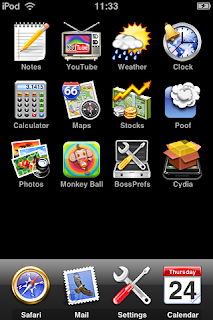



0 コメント:
コメントを投稿